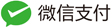WDDM 适配器复位和资源的释放
2021-06-30
485
0
通过获取的适配器信息将SupportNonVGA置为TRUE,表示支持使用DxgkDdiStopDeviceAndReleasePostDisplayOwnership函数重置显示设备并释放当前开机自检(POST)设备的所有权。
InitialData.DxgkDdiStopDeviceAndReleasePostDisplayOwnership = BddDdiStopDeviceAndReleasePostDisplayOwnership;
函数原型为:
DXGKDDI_STOP_DEVICE_AND_RELEASE_POST_DISPLAY_OWNERSHIP DxgkddiStopDeviceAndReleasePostDisplayOwnership;
NTSTATUS DxgkddiStopDeviceAndReleasePostDisplayOwnership(
PVOID MiniportDeviceContext,
D3DDDI_VIDEO_PRESENT_TARGET_ID TargetId,
PDXGK_DISPLAY_INFORMATION DisplayInfo
)
TargetId 表示设备ID.值为D3DDDI_VIDEO_PRESENT_TARGET_ID时表示连接到显示适配器的显示设置。
这里对目标设置黑屏处理,即将相应的内存填充为0即可。
NTSTATUS BASIC_DISPLAY_DRIVER::StopDeviceAndReleasePostDisplayOwnership(_In_ D3DDDI_VIDEO_PRESENT_TARGET_ID TargetId,
_Out_ DXGK_DISPLAY_INFORMATION* pDisplayInfo)
{
PAGED_CODE();
BDD_ASSERT(TargetId < MAX_CHILDREN);
D3DDDI_VIDEO_PRESENT_SOURCE_ID SourceId = FindSourceForTarget(TargetId, TRUE);
// In case BDD is the next driver to run, the monitor should not be off, since
// this could cause the BIOS to hang when the EDID is retrieved on Start.
if (m_MonitorPowerState > PowerDeviceD0)
{
SetPowerState(TargetId, PowerDeviceD0, PowerActionNone);
}
// The driver has to black out the display and ensure it is visible when releasing ownership
BlackOutScreen(SourceId);
*pDisplayInfo = m_CurrentModes[SourceId].DispInfo;
return StopDevice();
}
VOID BASIC_DISPLAY_DRIVER::BlackOutScreen(D3DDDI_VIDEO_PRESENT_SOURCE_ID SourceId)
{
PAGED_CODE();
UINT ScreenHeight = m_CurrentModes[SourceId].DispInfo.Height;
UINT ScreenPitch = m_CurrentModes[SourceId].DispInfo.Pitch;
PHYSICAL_ADDRESS NewPhysAddrStart = m_CurrentModes[SourceId].DispInfo.PhysicAddress;
PHYSICAL_ADDRESS NewPhysAddrEnd;
NewPhysAddrEnd.QuadPart = NewPhysAddrStart.QuadPart + (ScreenHeight * ScreenPitch);
if (m_CurrentModes[SourceId].Flags.FrameBufferIsActive)
{
BYTE* MappedAddr = reinterpret_cast<BYTE*>(m_CurrentModes[SourceId].FrameBuffer.Ptr);
// Zero any memory at the start that hasn't been zeroed recently
if (NewPhysAddrStart.QuadPart < m_CurrentModes[SourceId].ZeroedOutStart.QuadPart)
{
if (NewPhysAddrEnd.QuadPart < m_CurrentModes[SourceId].ZeroedOutStart.QuadPart)
{
// No overlap
RtlZeroMemory(MappedAddr, ScreenHeight * ScreenPitch);
}
else
{
RtlZeroMemory(MappedAddr, (UINT)(m_CurrentModes[SourceId].ZeroedOutStart.QuadPart - NewPhysAddrStart.QuadPart));
}
}
// Zero any memory at the end that hasn't been zeroed recently
if (NewPhysAddrEnd.QuadPart > m_CurrentModes[SourceId].ZeroedOutEnd.QuadPart)
{
if (NewPhysAddrStart.QuadPart > m_CurrentModes[SourceId].ZeroedOutEnd.QuadPart)
{
// No overlap
// NOTE: When actual pixels were the most recent thing drawn, ZeroedOutStart & ZeroedOutEnd will both be 0
// and this is the path that will be used to black out the current screen.
RtlZeroMemory(MappedAddr, ScreenHeight * ScreenPitch);
}
else
{
RtlZeroMemory(MappedAddr, (UINT)(NewPhysAddrEnd.QuadPart - m_CurrentModes[SourceId].ZeroedOutEnd.QuadPart));
}
}
}
m_CurrentModes[SourceId].ZeroedOutStart.QuadPart = NewPhysAddrStart.QuadPart;
m_CurrentModes[SourceId].ZeroedOutEnd.QuadPart = NewPhysAddrEnd.QuadPart;
}
ScreenPitch是一行的字节数。
 WDDM显卡驱动
WDDM显卡驱动