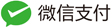obs-scene场景图形渲染render
2024-06-05
67
0
obs-scene场景的图形渲染函数为scene_video_render
.video_render = scene_video_render,
函数内容如下:
static void scene_video_render(void *data, gs_effect_t *effect)
{
obs_scene_item_ptr_array_t remove_items;
struct obs_scene *scene = data;
struct obs_scene_item *item;
da_init(remove_items);
video_lock(scene);
if (!scene->is_group) {
update_transforms_and_prune_sources(scene, &remove_items, NULL);
}
gs_blend_state_push();
gs_reset_blend_state();
//从secen中找到第一个item,,依次调用render_item,渲染其子对象
item = scene->first_item;
while (item) {
//user_visible表示可见
if (item->user_visible || transition_active(item->hide_transition))
render_item(item);
item = item->next;
}
gs_blend_state_pop();
video_unlock(scene);
//待移除的移除
for (size_t i = 0; i < remove_items.num; i++)
obs_sceneitem_release(remove_items.array[i]);
da_free(remove_items);
UNUSED_PARAMETER(effect);
}
render_item函数比较大。
static inline void render_item(struct obs_scene_item *item)
{
GS_DEBUG_MARKER_BEGIN_FORMAT(GS_DEBUG_COLOR_ITEM, "Item: %s",obs_source_get_name(item->source));
const bool use_texrender = item_texture_enabled(item);
obs_source_t *const source = item->source;
const enum gs_color_space current_space = gs_get_color_space();
const enum gs_color_space source_space = obs_source_get_color_space(source, 1, ¤t_space);
const enum gs_color_format format =gs_get_format_from_space(source_space);
//销毁老的或格式不正确
if (item->item_render && (!use_texrender ||(gs_texrender_get_format(item->item_render) != format)))
{
gs_texrender_destroy(item->item_render);
item->item_render = NULL;
}
//创建新的texture
if (!item->item_render && use_texrender)
{
item->item_render = gs_texrender_create(format, GS_ZS_NONE);
}
//对该texture进行渲染
if (item->item_render)
{
uint32_t width = obs_source_get_width(item->source);
uint32_t height = obs_source_get_height(item->source);
if (!width || !height) {
goto cleanup;
}
uint32_t cx = calc_cx(item, width);
uint32_t cy = calc_cy(item, height);
//例用gs_texrender_begin_with_color_space设置新的渲染止标为item->item_render
if (cx && cy && gs_texrender_begin_with_color_space(item->item_render, cx,cy, source_space))
{
float cx_scale = (float)width / (float)cx;
float cy_scale = (float)height / (float)cy;
struct vec4 clear_color;
vec4_zero(&clear_color);
gs_clear(GS_CLEAR_COLOR, &clear_color, 0.0f, 0);
gs_ortho(0.0f, (float)width, 0.0f, (float)height, -100.0f, 100.0f);
gs_matrix_scale3f(cx_scale, cy_scale, 1.0f);
gs_matrix_translate3f(-(float)(item->crop.left + item->bounds_crop.left),
-(float)(item->crop.top +item->bounds_crop.top),
0.0f);
if (item->user_visible && transition_active(item->show_transition))
{
const int cx = obs_source_get_width(item->source);
const int cy = obs_source_get_height(item->source);
obs_transition_set_size(item->show_transition,cx, cy);
obs_source_video_render(item->show_transition);
} else if (!item->user_visible && transition_active(item->hide_transition))
{
const int cx = obs_source_get_width(item->source);
const int cy = obs_source_get_height(item->source);
obs_transition_set_size(item->hide_transition,cx, cy);
obs_source_video_render(item->hide_transition);
} else {
obs_source_set_texcoords_centered(item->source, true);
//渲染源
obs_source_video_render(item->source);
obs_source_set_texcoords_centered(item->source, false);
}
gs_texrender_end(item->item_render);
}
}
const bool linear_srgb =!item->item_render ||(item->blend_method != OBS_BLEND_METHOD_SRGB_OFF);
const bool previous = gs_set_linear_srgb(linear_srgb);
gs_matrix_push();
gs_matrix_mul(&item->draw_transform);
if (item->item_render) {
render_item_texture(item, current_space, source_space);
} else if (item->user_visible && transition_active(item->show_transition)) {
const int cx = obs_source_get_width(item->source);
const int cy = obs_source_get_height(item->source);
obs_transition_set_size(item->show_transition, cx, cy);
obs_source_video_render(item->show_transition);
} else if (!item->user_visible && transition_active(item->hide_transition)){
const int cx = obs_source_get_width(item->source);
const int cy = obs_source_get_height(item->source);
obs_transition_set_size(item->hide_transition, cx, cy);
obs_source_video_render(item->hide_transition);
} else {
const bool centered = are_texcoords_centered(&item->draw_transform);
obs_source_set_texcoords_centered(item->source, centered);
obs_source_video_render(item->source);
obs_source_set_texcoords_centered(item->source, false);
}
gs_matrix_pop();
gs_set_linear_srgb(previous);
cleanup:
GS_DEBUG_MARKER_END();
}
其调用obs_source_video_render进行渲染
void obs_source_video_render(obs_source_t *source)
{
if (!obs_source_valid(source, "obs_source_video_render"))
return;
source = obs_source_get_ref(source);
if (source) {
render_video(source);
obs_source_release(source);
}
}
render_video函数:
static inline void render_video(obs_source_t *source)
{
if (source->info.type != OBS_SOURCE_TYPE_FILTER &&
(source->info.output_flags & OBS_SOURCE_VIDEO) == 0) {
if (source->filter_parent)
obs_source_skip_video_filter(source);
return;
}
if (source->info.type == OBS_SOURCE_TYPE_INPUT &&
(source->info.output_flags & OBS_SOURCE_ASYNC) != 0 &&
!source->rendering_filter) {
if (deinterlacing_enabled(source))
deinterlace_update_async_video(source);
obs_source_update_async_video(source);
}
if (!source->context.data || !source->enabled) {
if (source->filter_parent)
obs_source_skip_video_filter(source);
return;
}
GS_DEBUG_MARKER_BEGIN_FORMAT(GS_DEBUG_COLOR_SOURCE,
get_type_format(source->info.type),
obs_source_get_name(source));
if (source->filters.num && !source->rendering_filter)
obs_source_render_filters(source);
else if (source->info.video_render)
obs_source_main_render(source);//渲染函数
else if (source->filter_target)
obs_source_video_render(source->filter_target);
else if (deinterlacing_enabled(source))
deinterlace_render(source);
else
obs_source_render_async_video(source);
GS_DEBUG_MARKER_END();
}
调用osb_souce的回调函数video_render进行渲染.函数为obs_source_main_render,其内部调用source_render
static inline void obs_source_main_render(obs_source_t *source)
{
uint32_t flags = source->info.output_flags;
bool custom_draw = (flags & OBS_SOURCE_CUSTOM_DRAW) != 0;
bool srgb_aware = (flags & OBS_SOURCE_SRGB) != 0;
bool default_effect = !source->filter_parent && source->filters.num == 0 && !custom_draw;
bool previous_srgb = false;
if (!srgb_aware) {
previous_srgb = gs_get_linear_srgb();
gs_set_linear_srgb(false);
}
if (default_effect) {
obs_source_default_render(source);
} else if (source->context.data) {
source_render(source, custom_draw ? NULL : gs_get_effect());
}
if (!srgb_aware)
gs_set_linear_srgb(previous_srgb);
}
source_render进行渲染
static void source_render(obs_source_t *source, gs_effect_t *effect)
{
void *const data = source->context.data;
const enum gs_color_space current_space = gs_get_color_space();
const enum gs_color_space source_space = obs_source_get_color_space(source, 1, ¤t_space);
const char *convert_tech = NULL;
float multiplier = 1.0;
enum gs_color_format format = gs_get_format_from_space(source_space);
switch (source_space) {
case GS_CS_SRGB:
case GS_CS_SRGB_16F:
switch (current_space) {
case GS_CS_709_EXTENDED:
convert_tech = "Draw";
break;
case GS_CS_709_SCRGB:
convert_tech = "DrawMultiply";
multiplier = obs_get_video_sdr_white_level() / 80.0f;
break;
case GS_CS_SRGB:
break;
case GS_CS_SRGB_16F:
break;
}
break;
case GS_CS_709_EXTENDED:
switch (current_space) {
case GS_CS_SRGB:
case GS_CS_SRGB_16F:
convert_tech = "DrawTonemap";
break;
case GS_CS_709_SCRGB:
convert_tech = "DrawMultiply";
multiplier = obs_get_video_sdr_white_level() / 80.0f;
break;
case GS_CS_709_EXTENDED:
break;
}
break;
case GS_CS_709_SCRGB:
switch (current_space) {
case GS_CS_SRGB:
case GS_CS_SRGB_16F:
convert_tech = "DrawMultiplyTonemap";
multiplier = 80.0f / obs_get_video_sdr_white_level();
break;
case GS_CS_709_EXTENDED:
convert_tech = "DrawMultiply";
multiplier = 80.0f / obs_get_video_sdr_white_level();
break;
case GS_CS_709_SCRGB:
break;
}
}
if (convert_tech) {
if (source->color_space_texrender) {
if (gs_texrender_get_format( source->color_space_texrender) != format) {
gs_texrender_destroy(source->color_space_texrender);
source->color_space_texrender = NULL;
}
}
if (!source->color_space_texrender) {
source->color_space_texrender = gs_texrender_create(format, GS_ZS_NONE);
}
gs_texrender_reset(source->color_space_texrender);
const int cx = get_base_width(source);
const int cy = get_base_height(source);
if (gs_texrender_begin_with_color_space(source->color_space_texrender, cx, cy, source_space))
{
gs_enable_blending(false);
struct vec4 clear_color;
vec4_zero(&clear_color);
gs_clear(GS_CLEAR_COLOR, &clear_color, 0.0f, 0);
gs_ortho(0.0f, (float)cx, 0.0f, (float)cy, -100.0f,100.0f);
source->info.video_render(data, effect);
gs_enable_blending(true);
gs_texrender_end(source->color_space_texrender);
gs_effect_t *default_effect = obs->video.default_effect;
gs_technique_t *tech = gs_effect_get_technique(default_effect, convert_tech);
const bool previous = gs_framebuffer_srgb_enabled();
gs_enable_framebuffer_srgb(true);
gs_texture_t *const tex = gs_texrender_get_texture(source->color_space_texrender);
gs_effect_set_texture_srgb(gs_effect_get_param_by_name(default_effect,"image"),tex);
gs_effect_set_float(gs_effect_get_param_by_name(default_effect,"multiplier"),multiplier);
gs_blend_state_push();
gs_blend_function(GS_BLEND_ONE, GS_BLEND_INVSRCALPHA);
const size_t passes = gs_technique_begin(tech);
for (size_t i = 0; i < passes; i++) {
gs_technique_begin_pass(tech, i);
gs_draw_sprite(tex, 0, 0, 0);
gs_technique_end_pass(tech);
}
gs_technique_end(tech);
gs_blend_state_pop();
gs_enable_framebuffer_srgb(previous);
}
} else {
//回调函数
source->info.video_render(data, effect);
}
}
convert_tech变是量猜测应该是需要进行格式转换的。这里我们认为没有。直接会使用video_render函数。其data就是注册的图片、视频等源提供的上下文。
 OBS源
OBS源