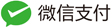obs_init_graphics
2024-07-05
82
0
obs_init_graphics函数实现了图形及渲染的基本初始化。其主要实现了以下几个功能:
- 加载D3D11 DLL模块,并保存该模块DLL导出的函数指针。
- 初始化HLSL着色器effect
- 采样状态机
- 转换纹理
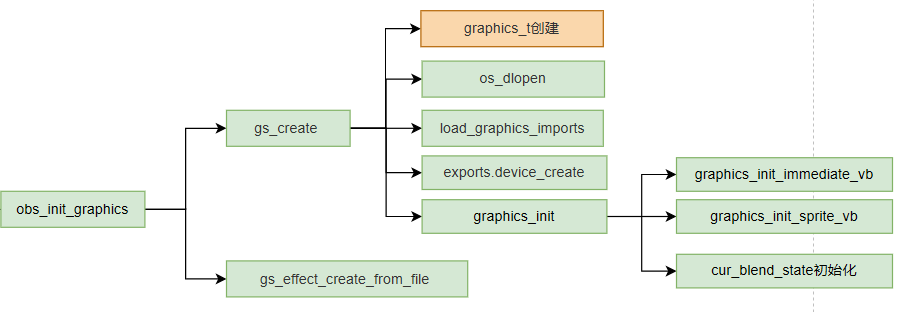
static int obs_init_graphics(struct obs_video_info *ovi)
{
struct obs_core_video *video = &obs->video;
uint8_t transparent_tex_data[2 * 2 * 4] = {0};
const uint8_t *transparent_tex = transparent_tex_data;
struct gs_sampler_info point_sampler = {0};
bool success = true;
int errorcode;
profile_start(obs_init_graphics_name);
//1。graphics模块,这里实际为D3D11的dll
errorcode = gs_create(&video->graphics, ovi->graphics_module, ovi->adapter);
if (errorcode != GS_SUCCESS)
{
profile_end(obs_init_graphics_name);
switch (errorcode) {
case GS_ERROR_MODULE_NOT_FOUND:
return OBS_VIDEO_MODULE_NOT_FOUND;
case GS_ERROR_NOT_SUPPORTED:
return OBS_VIDEO_NOT_SUPPORTED;
default:
return OBS_VIDEO_FAIL;
}
}
profile_start(shader_comp_name);
gs_enter_context(video->graphics);
//2。初始化effect,即HLSL
char *filename = obs_find_data_file("default.effect");
video->default_effect = gs_effect_create_from_file(filename, NULL);
bfree(filename);
if (gs_get_device_type() == GS_DEVICE_OPENGL)
{
filename = obs_find_data_file("default_rect.effect");
video->default_rect_effect =gs_effect_create_from_file(filename, NULL);
bfree(filename);
}
filename = obs_find_data_file("opaque.effect");
video->opaque_effect = gs_effect_create_from_file(filename, NULL);
bfree(filename);
filename = obs_find_data_file("solid.effect");
video->solid_effect = gs_effect_create_from_file(filename, NULL);
bfree(filename);
filename = obs_find_data_file("repeat.effect");
video->repeat_effect = gs_effect_create_from_file(filename, NULL);
bfree(filename);
filename = obs_find_data_file("format_conversion.effect");
video->conversion_effect = gs_effect_create_from_file(filename, NULL);
bfree(filename);
filename = obs_find_data_file("bicubic_scale.effect");
video->bicubic_effect = gs_effect_create_from_file(filename, NULL);
bfree(filename);
filename = obs_find_data_file("lanczos_scale.effect");
video->lanczos_effect = gs_effect_create_from_file(filename, NULL);
bfree(filename);
filename = obs_find_data_file("area.effect");
video->area_effect = gs_effect_create_from_file(filename, NULL);
bfree(filename);
filename = obs_find_data_file("bilinear_lowres_scale.effect");
video->bilinear_lowres_effect = gs_effect_create_from_file(filename, NULL);
bfree(filename);
filename = obs_find_data_file("premultiplied_alpha.effect");
video->premultiplied_alpha_effect =gs_effect_create_from_file(filename, NULL);
bfree(filename);
//3.采样器
point_sampler.max_anisotropy = 1;
video->point_sampler = gs_samplerstate_create(&point_sampler);
//4.转换后的纹理
obs->video.transparent_texture = gs_texture_create(2, 2, GS_RGBA, 1, &transparent_tex, 0);
if (!video->default_effect)
success = false;
if (gs_get_device_type() == GS_DEVICE_OPENGL)
{
if (!video->default_rect_effect)
success = false;
}
if (!video->opaque_effect)
success = false;
if (!video->solid_effect)
success = false;
if (!video->conversion_effect)
success = false;
if (!video->premultiplied_alpha_effect)
success = false;
if (!video->transparent_texture)
success = false;
if (!video->point_sampler)
success = false;
gs_leave_context();
profile_end(shader_comp_name);
profile_end(obs_init_graphics_name);
return success ? OBS_VIDEO_SUCCESS : OBS_VIDEO_FAIL;
}
上面这些接口的加载及初始化在Windows下都是通过d3d11.dll实现的。
 OBS图形及渲染
OBS图形及渲染