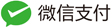OBS色源插件
2024-06-05
47
0
OBS色源使用
OBS色源插件提供纯色幕布。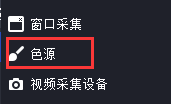
其在使用上就是一个纯色的背景色。
OBS色源结构体
OBS色源结构体使用color_source表示,其会存于void *const data = source->context.data;
struct color_source {
struct vec4 color;
struct vec4 color_srgb;
uint32_t width;
uint32_t height;
obs_source_t *src;
};
色源插件注册结构体
color-source.c提供了三个类别的色源,其区别也只是默认的颜色和大小不一样而已。
struct obs_source_info color_source_info_v1 = {
.id = "color_source",
.type = OBS_SOURCE_TYPE_INPUT,
.output_flags = OBS_SOURCE_VIDEO | OBS_SOURCE_CUSTOM_DRAW |OBS_SOURCE_CAP_OBSOLETE,
.create = color_source_create,
.destroy = color_source_destroy,
.update = color_source_update,
.get_name = color_source_get_name,
.get_defaults = color_source_defaults_v1,
.get_width = color_source_getwidth,
.get_height = color_source_getheight,
.video_render = color_source_render,
.get_properties = color_source_properties,
.icon_type = OBS_ICON_TYPE_COLOR,
};
struct obs_source_info color_source_info_v2 = {
.id = "color_source",
.version = 2,
.type = OBS_SOURCE_TYPE_INPUT,
.output_flags = OBS_SOURCE_VIDEO | OBS_SOURCE_CUSTOM_DRAW |OBS_SOURCE_CAP_OBSOLETE,
.create = color_source_create,
.destroy = color_source_destroy,
.update = color_source_update,
.get_name = color_source_get_name,
.get_defaults = color_source_defaults_v2,
.get_width = color_source_getwidth,
.get_height = color_source_getheight,
.video_render = color_source_render,
.get_properties = color_source_properties,
.icon_type = OBS_ICON_TYPE_COLOR,
};
struct obs_source_info color_source_info_v3 = {
.id = "color_source",
.version = 3,
.type = OBS_SOURCE_TYPE_INPUT,
.output_flags = OBS_SOURCE_VIDEO | OBS_SOURCE_CUSTOM_DRAW |OBS_SOURCE_SRGB,
.create = color_source_create,
.destroy = color_source_destroy,
.update = color_source_update,
.get_name = color_source_get_name,
.get_defaults = color_source_defaults_v3,
.get_width = color_source_getwidth,
.get_height = color_source_getheight,
.video_render = color_source_render,
.get_properties = color_source_properties,
.icon_type = OBS_ICON_TYPE_COLOR,
};
OBS色源创建与销毁
static void *color_source_create(obs_data_t *settings, obs_source_t *source)
{
struct color_source *context = bzalloc(sizeof(struct color_source));
context->src = source;
color_source_update(context, settings);
return context;
}
static void color_source_destroy(void *data)
{
bfree(data);
}
OBS色源属性
名称属性:
/*
zh-cn.ini中的属性名称为:
ColorSource="色源"
*/
static const char *color_source_get_name(void *unused)
{
UNUSED_PARAMETER(unused);
return obs_module_text("ColorSource");
}
长宽和颜色的默认及更新:
static void color_source_update(void *data, obs_data_t *settings)
{
struct color_source *context = data;
uint32_t color = (uint32_t)obs_data_get_int(settings, "color");
uint32_t width = (uint32_t)obs_data_get_int(settings, "width");
uint32_t height = (uint32_t)obs_data_get_int(settings, "height");
vec4_from_rgba(&context->color, color);
vec4_from_rgba_srgb(&context->color_srgb, color);
context->width = width;
context->height = height;
}
static void color_source_defaults_v1(obs_data_t *settings)
{
obs_data_set_default_int(settings, "color", 0xFFFFFFFF);
obs_data_set_default_int(settings, "width", 400);
obs_data_set_default_int(settings, "height", 400);
}
static void color_source_defaults_v2(obs_data_t *settings)
{
obs_data_set_default_int(settings, "color", 0xFFFFFFFF);
obs_data_set_default_int(settings, "width", 1920);
obs_data_set_default_int(settings, "height", 1080);
}
static void color_source_defaults_v3(obs_data_t *settings)
{
obs_data_set_default_int(settings, "color", 0xFFD1D1D1);//实际测试用的是这个颜色
obs_data_set_default_int(settings, "width", 1920);
obs_data_set_default_int(settings, "height", 1080);
}
色源属性
色源具有3个属性,分别为颜色值,长和宽。
static obs_properties_t *color_source_properties(void *unused)
{
UNUSED_PARAMETER(unused);
/*
zh-cn.ini中的属性名称为:
ColorSource.Color="色彩"
ColorSource.Width="宽度"
ColorSource.Height="高度"
*/
obs_properties_t *props = obs_properties_create();
obs_properties_add_color_alpha(props, "color", obs_module_text("ColorSource.Color"));
obs_properties_add_int(props, "width", obs_module_text("ColorSource.Width"), 0, 4096,1);
obs_properties_add_int(props, "height",obs_module_text("ColorSource.Height"), 0, 4096,1);
return props;
}
画布的长和宽属性的获取:
static uint32_t color_source_getwidth(void *data)
{
struct color_source *context = data;
return context->width;
}
static uint32_t color_source_getheight(void *data)
{
struct color_source *context = data;
return context->height;
}
 OBS image-source插件
OBS image-source插件